In the world we live in today, iPhones have become a part of our daily lives. We use them for everything, from checking emails to sharing important documents.
Now, imagine trying to manage lots of iPhones in a big organization. That’s where IBM Maas360 comes in. It’s like a superhero for managing iPhones.
In this article, we’re going to explore what IBM Maas360 for iPhone is, how it works, and why it’s so helpful.
What is IBM Maas360?
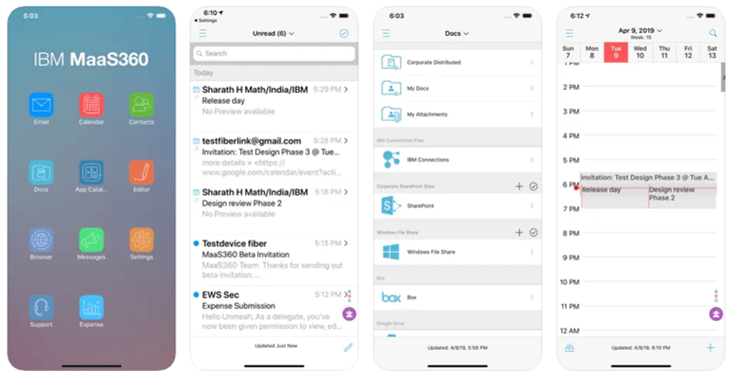
IBM Maas360 is like a super tool for managing iPhones. It helps organizations take care of their iPhones, making sure they are safe, working well, and doing what they’re supposed to do.
It’s designed to make life easier for the people who have to look after all the iPhones in a big group, like a company or a school.
Key Features of IBM Maas360 for iPhone
- Easy Setup: With IBM Maas360, setting up iPhones for your organization is a breeze. You can quickly make sure each iPhone has all the right settings, like connecting to Wi-Fi or email.
- App Management: This tool lets you control which apps can be on iPhones. You can add or remove apps remotely, so everyone has the right tools for their job.
- Security: Keeping iPhones safe is essential. Maas360 helps protect iPhones with things like passwords and encryption. If a phone is lost or stolen, you can lock it or wipe it clean remotely to keep your data safe.
- Compliance Check: Maas360 makes sure that all iPhones follow the rules. It checks if they meet the company’s or industry’s rules and tells you if anything’s not right.
- Help from Afar: If someone’s iPhone has a problem, you can help them without being there in person. You can fix issues, provide support, and make changes to the iPhone from your computer.
- Money Savings: Maas360 helps you keep track of how much data iPhones are using, so you don’t waste money on unnecessary costs.
Benefits of IBM Maas360 for iPhone
- More Secure iPhones: Maas360 helps keep your iPhones and the information on them safe from hackers and thieves.
- Better Productivity: It helps people use their iPhones without trouble, so they can get more work done.
- Easy to Get Started: Setting up iPhones for your organization is faster and simpler with Maas360.
- Saves Money: By keeping an eye on data usage, it helps organizations save money on phone bills.
- Follow the Rules: Maas360 ensures that your iPhones always follow the rules, both inside your company and for the government.
FAQs on Maas360 for iPhone
Does MaaS360 work with iPhone?
Yes, MaaS360 is compatible with iPhones, including iPhone, iPad, and iPod touch.
How do I add iPhone to MaaS360?
You can add an iPhone to MaaS360 by enrolling it through the MaaS360 portal, typically done by your organization’s IT department.
What does the MaaS360 app do?
The MaaS360 app on your iPhone helps manage and secure your device as per your organization’s policies. It can also provide remote support and monitor device compliance.
What are the key features of IBM MaaS360 for iPhone?
Key features include easy device enrollment, app management, enhanced security, compliance monitoring, remote support, and expense management.
Can I use my iPhone for work-related tasks with MaaS360 installed?
Yes, with MaaS360, you can securely use your iPhone for work-related tasks, including accessing work email, apps, and documents while maintaining security and compliance.
What security features does MaaS360 offer for iPhones?
MaaS360 provides security features such as password policies, remote lock/wipe, encryption, and containerization to protect corporate data on iPhones.
Can I install and manage apps on iPhones with MaaS360?
Yes, administrators can remotely manage app distribution, updates, and removal on iPhones through MaaS360, ensuring that employees have the necessary tools.
How does MaaS360 help organizations save money?
MaaS360 helps organizations save money by monitoring data usage, optimizing mobile plans, and reducing unnecessary mobile expenses, leading to cost efficiency.
How do I get MaaS360 off my iPhone?
To remove MaaS360 from your iPhone, go to Settings > General > Device Management (or Profiles) and select the MaaS360 profile, then tap “Remove Management.” You may need an admin’s help.
Can we use Office on iPhone?
Yes, you can use Microsoft Office apps (e.g., Word, Excel, PowerPoint) on your iPhone to create, edit, and view documents.
What phones are compatible with MaaS360?
MaaS360 is compatible with a wide range of mobile devices, including iPhones, iPads, Android devices, and more.
How to download MaaS360 for iPhone?
You can download the MaaS360 app for iPhone from the Apple App Store. Search for “MaaS360” and install the app.
How to delete MaaS360 from iPhone?
To delete MaaS360 from your iPhone, go to Settings > General > Device Management (or Profiles), select the MaaS360 profile, and tap “Remove Management.”
How to install MaaS360 on iPhone?
Your organization’s IT department typically installs MaaS360 on your iPhone by enrolling it through the MaaS360 portal.
How to remove IBM MaaS360 from iPhone?
To remove IBM MaaS360 from your iPhone, follow the same steps as removing MaaS360 (Settings > General > Device Management or Profiles) and select the IBM MaaS360 profile, then tap “Remove Management.”
Conclusion
In a world where iPhones are everywhere, managing them in a big group can be tough. That’s where IBM Maas360 for iPhone comes to the rescue. It makes sure iPhones are set up correctly, keeps them safe, helps you save money, and makes sure they follow all the rules.
So, if you’re in charge of a bunch of iPhones in your organization, IBM Maas360 can be your superhero tool. It makes life simpler for you and your team, and it keeps those iPhones running smoothly.